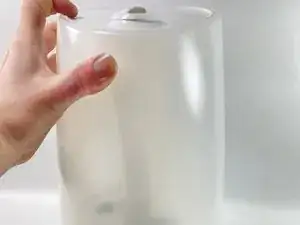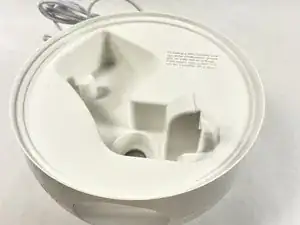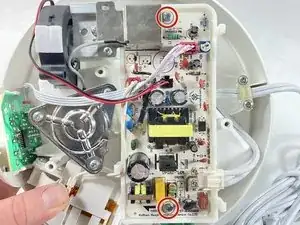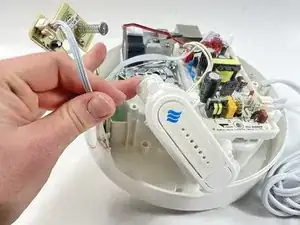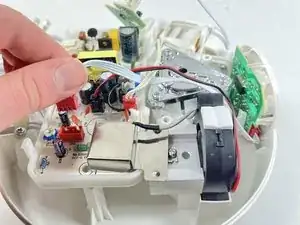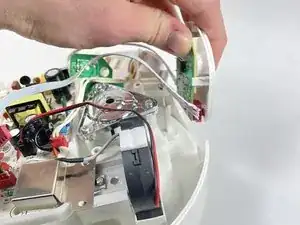Introduction
If the capacitive buttons on the front of your humidifier are malfunctioning, then the motherboard controlling these buttons may need to be replaced.
Tools
-
-
Orient the device so the nozzle is facing the ceiling.
-
Twist off the primary water holding cap.
-
-
-
Place the device upside down so that the tank cap is facing you.
-
Use your hands to twist the tank cap and remove it from the device.
-
-
-
Remove the three screws from the base of the device using a T20 Torx screwdriver.
-
Remove the base of the humidifier to access the components.
-
-
-
Gently remove the inner shield for the primary board to access the wiring for the humidifier.
-
-
-
Once the central circuit board is lifted, the smaller one can be taken from its holster.
-
After the smaller board is taken out, the wire connecting from the main board to the touchpad motherboard can now be unclipped.
-
Remove the smaller circuit board and the touchpad motherboard.
-
To reassemble your device, follow these instructions in reverse order.