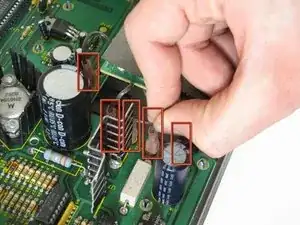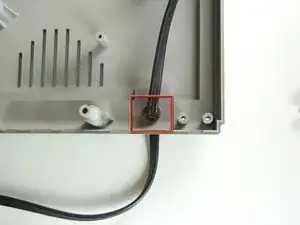Introduction
Replace an aging power cord on the TRS-80 Color Computer.
Tools
-
-
Flip the computer over.
-
Remove the two 24.1mm Phillips screws near the front of the case.
-
Remove the five 33.0 mm Phillips screws towards the back of the case.
-
-
-
Near the motherboard, gently pull the keyboard ribbon cable until it becomes free.
-
Lift the keyboard out of the case.
-
-
-
Remove the nine 15.24 mm Phillips screws securing the motherboard in place.
-
When removing the spring door, make sure to keep the door closed.
-
-
-
Remove the 5 jumper cables from the motherboard.
-
Once the jumper cables lift the motherboard up gently; it should lift out easily.
-
-
-
Using needle-nose pliers, pinch the tabs of the grommet holding the power cord to the case and push the grommet out.
-
Remove the entire length of cord from the case and replace with a new one.
-
To reassemble your device, follow these instructions in reverse order.