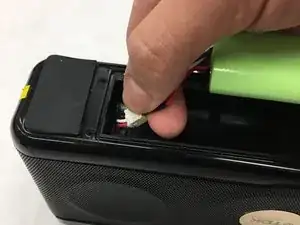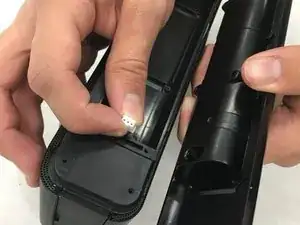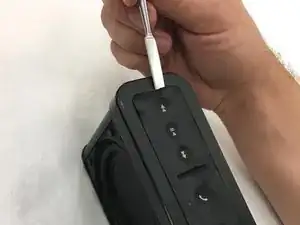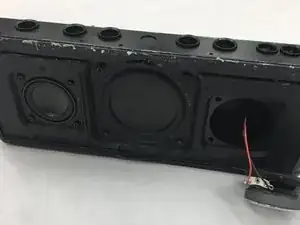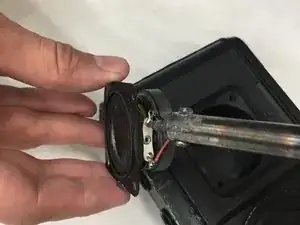Introduction
This guide is used for replacement of the small speaker on the TDK Life on Record Trek Max A34 if needed. This repair might be needed when the sound quality out of the speaker is poor or if the speaker does not work anymore. This would resolve the problem of no sound or poor sound quality. A special skill of soldering is needed to complete this repair. Other than a knowledge of soldering there is nothing unusual for this repair.
Tools
-
-
Use a TR7 screwdriver to remove the screws from the battery cover located on the underside of the device.
-
Remove the battery cover.
-
-
-
Use a J00 screwdriver to unscrew the screws that are under the rubber pads.
-
Remove the battery holder and be sure to thread the wires through the hole within the part.
-
-
-
Use the a metal spudger to pry up the rubber cover on the top surface of the device.
-
Peel off the rubber cover to reveal the buttons and screws underneath.
-
-
-
Use a J00 screwdriver to unscrew the screws that hold the top cover in place.
-
Remove the top cover.
-
-
-
On the backside of the device, unscrew the case screws with a J00 screwdriver.
-
Once the screws are removed, separate the two frame pieces.
-
-
-
Use a J00 screwdriver to unscrew the four screws that secure the speaker.
-
Desolder the black and red speaker wires.
-
To reassemble your device, follow these instructions in reverse order.