Introduction
If your device will not turn on after charging then your battery is is most likely defective. If this is the case, your device will require a battery replacement.
Tools
-
-
Flip your device upside down so the battery cover is facing upwards.
-
Using the Torx T6 screwdriver, remove all seven 6 mm Torx screws that are located along the perimeter of the battery cover.
-
-
-
Use the metal spudger prying tool to gently pry off the battery cover.
-
The battery should now be exposed.
-
To reassemble your device, follow these instructions in reverse order.
3 comments
This post is incorrect on the size of the Torx driver! I literally just got done replacing an A34 battery and the T-7 is too large! A T-6 driver is required!
it is correct because says: "Using the Torx T6 screwdriver, remove all seven" you mix size tool wih screws quantity...
Alex -
my problem of my trek max unit
everytime recharge my trek max is hot.

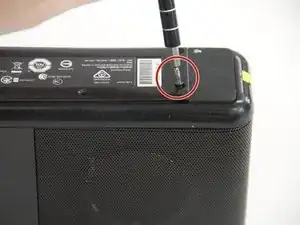








The correct screwdriver is a T6 Torx screwdriver, not T7.
rttabby -