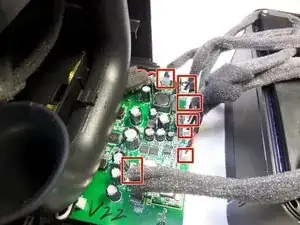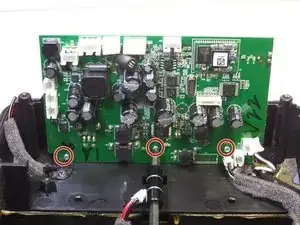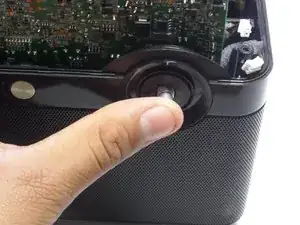Introduction
Tools
-
-
Remove the four 9 mm Phillips #0 screws located under the feet of the device.
-
Remove the four 9 mm Torx #8 screws located on each side of the bottom the device.
-
-
-
Use one hand to grip the device from the side of the handle, and use the other hand to grip the side of the device that contains the woofer
-
Pull apart the compartments by applying force in opposite directions.
-
-
-
place your hands on each side of the air vent and then place your index finger on the thin plastic half circle that holds the vent in place.
-
Pull the plastic half circle towards you.
-
Put both of your hands inside the tube as shown and push away from you.
-
-
-
Remove the four wired clips by pulling on the wires.
-
Remove the three 6 mm Phillips #1 screws.
-
-
-
Remove the volume control knob, which is located at the front of the speaker, by pulling it towards you.
-
-
-
Use your left hand to hold the top portion of the speaker in place.
-
Using your right hand, pull the handle away from the device.
-
To reassemble your device, follow these instructions in reverse order.