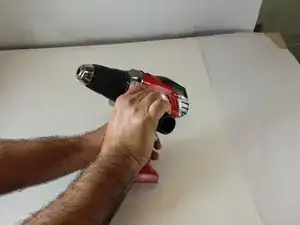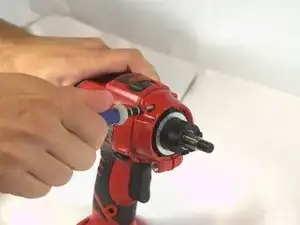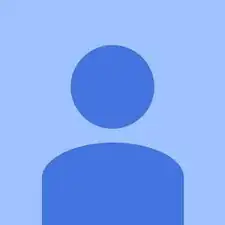Introduction
If you are having a problem with this switching getting stuck you may need to follow this guide to replace it.
Tools
-
-
Grip the drill. Locate the red locking switch on the back of the battery. Hold the switch down.
-
-
-
While holding down the red locking switch, slide the battery towards the back of the drill until the battery is fully removed from the drill.
-
-
-
Grip cordless drill firmly with left hand. Grip the cordless drill handle firmly with the right hand. Rotate the handle counterclockwise in order to remove the handle from the drill.
-
-
-
The chuck sleeve is held on by a 20mm Phillips #2 screw in the center.This screw is reverse threaded. Insert a Phillips #2 screwdriver and rotate it clockwise to loosen and remove it.
-
-
-
The threaded hole the screw was in is in the shape of a 6-point star. Insert a T40 Torx Key and rotate it clockwise to loosen and remove the chuck sleeve.
-
-
-
The adjustable clutch is held on by 2 20mm T10 Torx screws. Insert a T10 Torx screwdriver and rotate it counterclockwise to loosen and remove each screw.
-
-
-
Remove the 4 20mm T10 Torx screws. Insert a T10 Torx screwdriver and turn counterclockwise.
-
Grab the grey rear of the drill and slide it off.
-
-
-
Continue by removing the 420mm T10 Torx screws that are left on the handle.
-
This screw is too deep for the screw driver to reach so use the Torx Key to unscrew this screw.
-
-
-
Start to pull the casing apart at the bottom of the drill.
-
Continue to move up the drill until you have separated the two sides of the drill
-
Take out the old directional switch and replace it with the new one.
-
To reassemble your device, follow these instructions in reverse order.