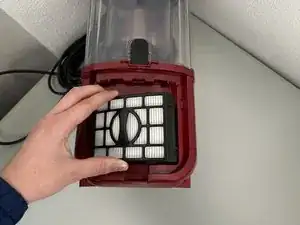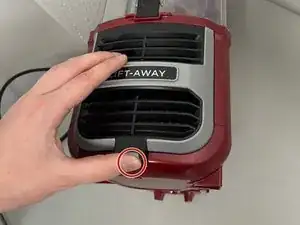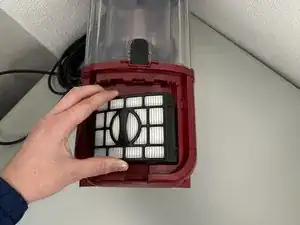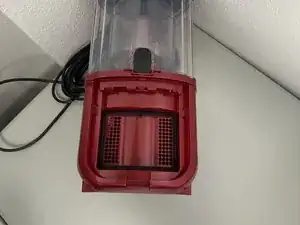Introduction
The filter for the Shark Navigator Lift-Away Zero-M Vacuum is vital for proper vacuum function. The filter works to trap dirt and other particles from being expelled back into the air. After continuous use of the vacuum, the filter will become dirty and worn, requiring a replacement for optimal vacuum performance. This easy-to-read guide that requires no special skills will walk you through each step of replacing the filter on your vacuum.
Conclusion
To reassemble your device, follow these instructions in reverse order.