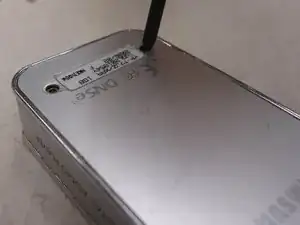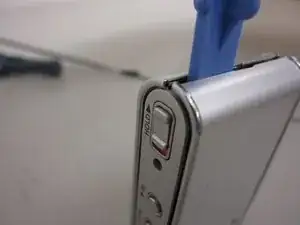Introduction
Tools
Parts
-
-
Using the plastic opening kit, place the prying end of the kit into the opening created by removing the screws.
-
Gently pry open the back cover. Insert the plastic opening tool in between the cover joints.
-
-
-
Once the back cover has been removed the battery will be visible.
-
Pry the battery from the device.
-
-
-
Once the battery has been removed you can see the motherboard.
-
Unscrew 4 screws on the metal docket using a Phillips head screw driver.
-
The USB connector can now be taken off of the device.
-
-
-
Place the pry tool in-between the front cover and mother board.
-
Gently separate the front cover.
-
-
-
After opening the front cover you will see and electric ribbon connecting the buttons to the mother board.
-
-
-
Place the pry tool between the plastic housing around the LCD screen, and the mother board.
-
Gently separate the screen housing from the mother board
-
CAUTION: The screen is still attached to the mother board via another electric ribbon.
-
-
-
Using a plastic pry tool to flip up the lip, which connects the electric ribbon to the mother board.
-
-
-
Place the pry tool between the LCD screen and the white housing unit
-
Gently separate the two.
-
-
-
Insert the new screen into the white unit.
-
Connect the LCD screen to the mother board by inserting the electric ribbon into its port, and closing the lip.
-
To reassemble your device, follow these instructions in reverse order.