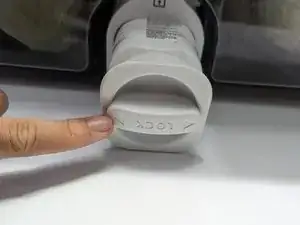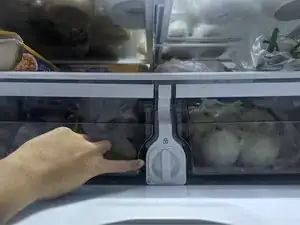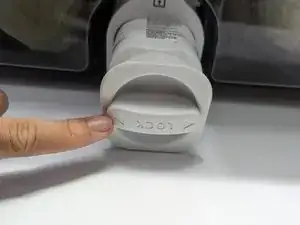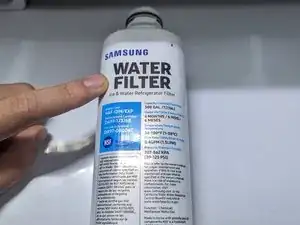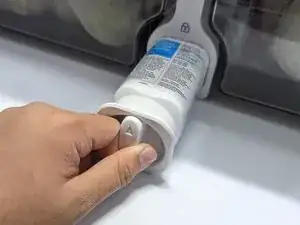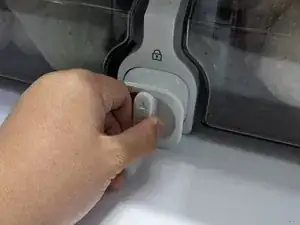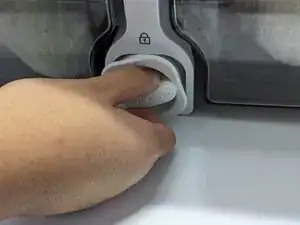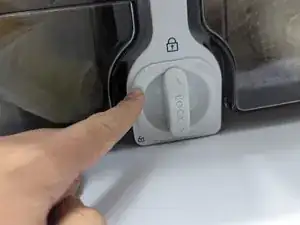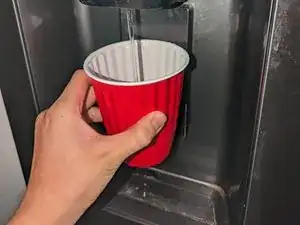Introduction
If the water filter indicator for your Samsung Fridge is red, then this guide is for you. In this guide, we will be going over how to replace the water filter on a 28 cu. ft. 4-Door French Door Refrigerator with FlexZone™ Drawer in Stainless Steel Samsung Refrigerator (model RF28R7201SR). I will be covering the steps taken to replace the water filter in your Samsung refrigerator to ensure safe and clean water for the entire household.
However, before reading this guide, check the quality of the drinking water in your local area. To do so, make sure that there is a reverse osmosis system in your household and that the faucet is dispensing water. If you are happy with the results and don't plan on using the water dispenser located on your Samsung fridge then changing the filter is not necessary.
Note: when removing the previous water filter in it may be hard to get a grip on the filter. To counter this you can use a pair of vice grips, or water plumbing pliers with a towel to assist you in removing the filter.
Parts
-
-
Locate the previous water filter, then turn the water filter counter-clockwise 2-4 times until you can freely tug the water filter with little to no resistance.
-
Remove the water filter.
-
-
-
Turn the new filter clockwise 2-4 times until you feel the filter fully lock in place and you see the filter sitting flush.
-