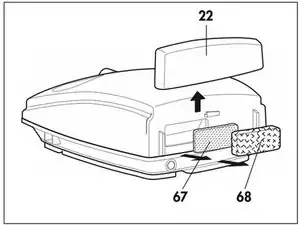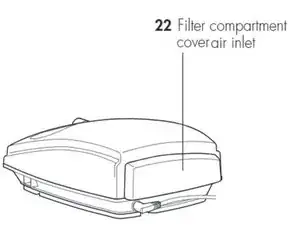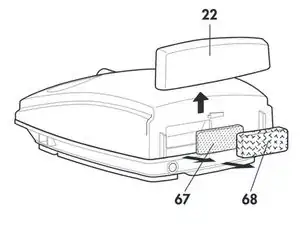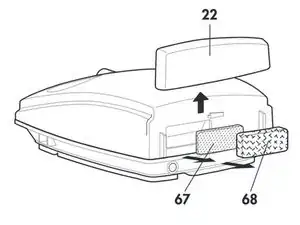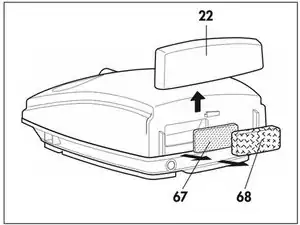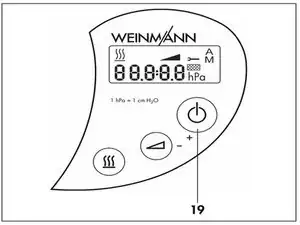Introduction
Reference page 11 from the Service and Repair Instructions under Documents on the Main Page.
-
-
Reset the filter change indicator by pressing and holding the on/off switch(19) until the filter change indicator goes blank.
-
If the fine filter was changed due to soiling before 250 operating hours, the hours meter must be reset to zero. Proceed as follows:
-
When switching the unit on, press and hold the on/off switch 19. The filter change indicator will come on after about three seconds before going off again after another three seconds. Release the on and off switch.
-
Conclusion
To reassemble your device, follow these instructions in reverse order.