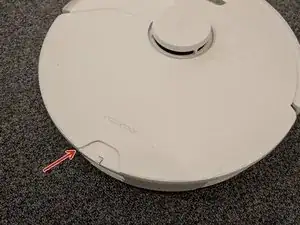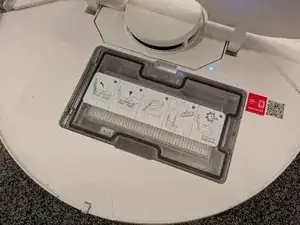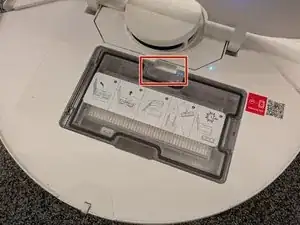Introduction
This guide provides step-by-step instructions for removing the HEPA filter from the Roborock S7 Max Ultra. Regular cleaning or replacement of the filter is crucial for maintaining optimal performance and extending the lifespan of your robotic vacuum cleaner.
Parts
Conclusion
To reassemble your device, follow these instructions in reverse order.