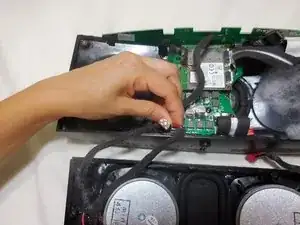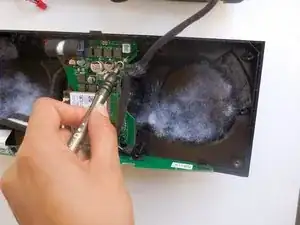Introduction
Tools
-
-
Remove the speaker wires from the motherboard by pinching the plastic tab at the end of the cable and pulling towards you.
-
-
-
Unscrew 1.2 cm Torx security screw, holding the silver circle connector, to disconnect the wire from the speakerboard to the motherboard
-
Conclusion
To reassemble your device, follow these instructions in reverse order.