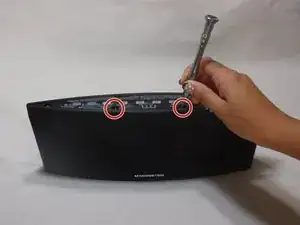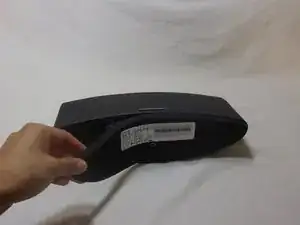Introduction
Tools
-
-
Start off by unpeeling the black display cover over the sensor board.
-
Do not worry, the display board will re-stick when reassembling.
-
-
-
Unscrew the two 3mm Torx Security #6 screws on the edge of the device.
-
Unscrew the two 5mm Torx Security #10 in the middle of the device.
-
-
-
Lay the device on its back and unpeel the silicone base.
-
Unscrew the four 5mm Torx Security #10 at base.
-
Conclusion
To reassemble your device, follow these instructions in reverse order.