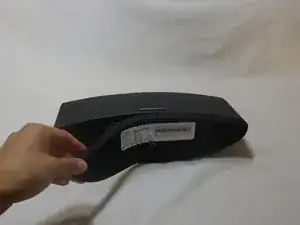Introduction
Tools
-
-
Lay the device on its back and unpeel the silicone base.
-
Unscrew the four 5mm Torx Security #10 at base.
-
-
-
Return the device rightside up and unpeel the black display cover over the sensor board.
-
Unscrew the two 3mm Torx Security #6 screws on the edge of the device.
-
Unscrew the two 5mm Torx Security #10 in the middle of the device.
-
-
-
Unscrew the two 4mm Torx Security #10 screws on the top edge.
-
Unscrew the six 10mm Torx Security #10 screws around the perimeter.
-
-
-
Remove the four 10mm Torx Security #10 screws around each individual speakers.
-
Loosen the two Torx Security #10 screws under the speaker using pliers or a long screwdriver.
-
Conclusion
To reassemble your device, follow these instructions in reverse order.