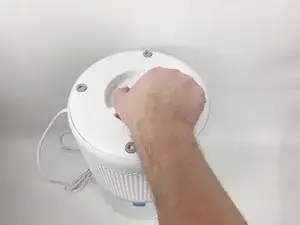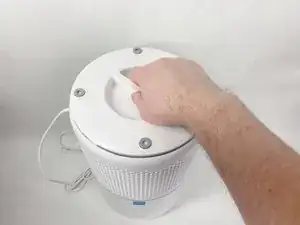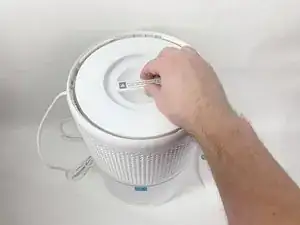Introduction
Air filters are meant to catch unwanted dust and particles floating around in a room and will eventually fill up and clog. When your Levoit Core 300-RAC's red filter light is on, it is time to replace the filter. This guide requires no special tools, but you will need a replacement filter. We recommend purchasing your replacement filter from Levoit, as other customers have had the filter light not turn off when using a non-original filter.
Before you begin, unplug your air purifier from the outlet.
Parts
Conclusion
To reassemble your device, follow these instructions in reverse order.