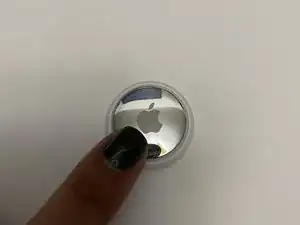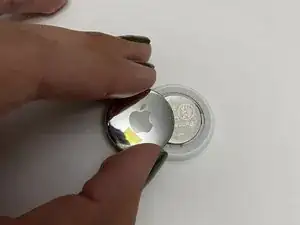Introduction
In this guide we will learn how to properly factory reset an AirTag. AIrTags are associated with only one Apple ID per AirTag. With the current limitations of a single Apple ID per AirTag a reset may be necessary.
Parts
-
-
Place the battery back into the AirTag facing upwards.
-
Press down on the battery with light pressure until you hear a chime.
-
-
-
When the chime finishes playing, repeat Step 4 five times by removing the battery, replacing it, and pressing down on the battery until you hear a chime.
-
To reassemble your device, follow these instructions in reverse order.
5 comments
Thank you for sharing this information. I’m investigating this product prior to purchasing.
I believe that using the "Remove" command in Find My app (Items) will reset the AirTag for another person to use. It disconnects it from the Apple ID used to register it. Have tested this.
Of course, if the AirTag is malfunctioning, this battery method should suffice to fully reset it. You will probably want to remove it from the Find My app anyway so new registration can proceed. (I have not tested performing this hard reset and then pairing with my ID while it was still registered.)