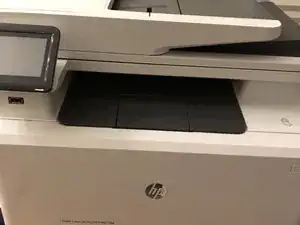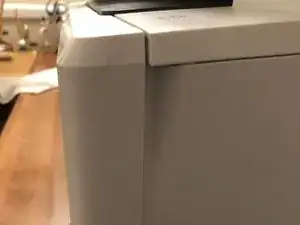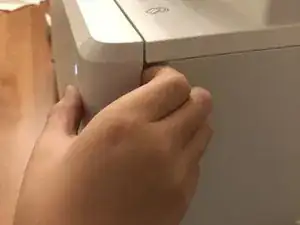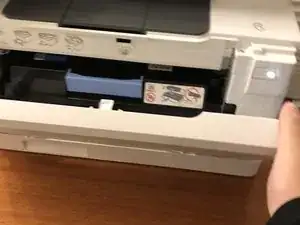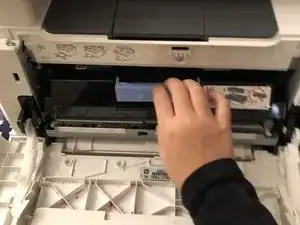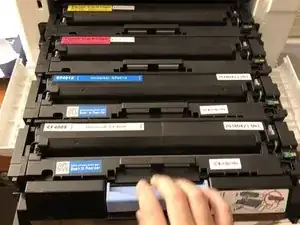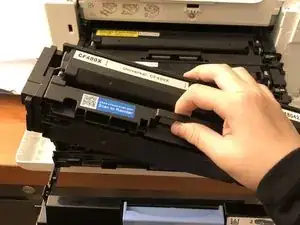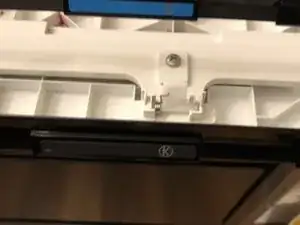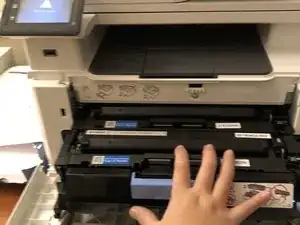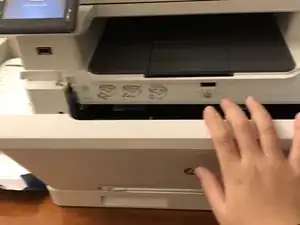Introduction
Tools
-
-
put them back in the printer
-
look at the pictures for more info
-
push the tray back and close the front panel
-
Conclusion
To reassemble your device, follow these instructions in reverse order. or look at the pictures on step 6.