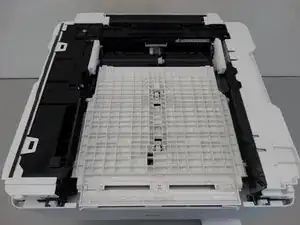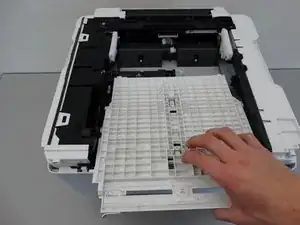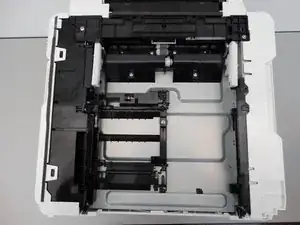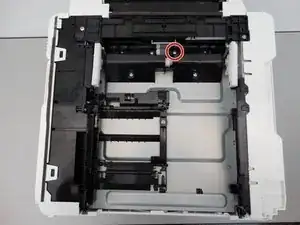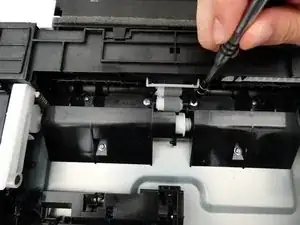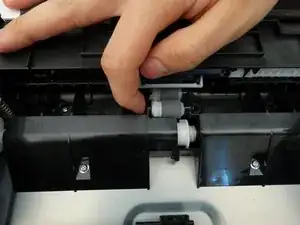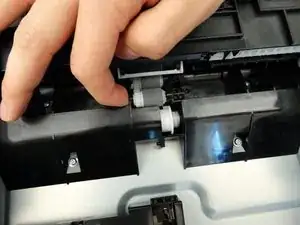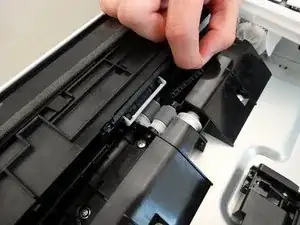Introduction
If your printer is improperly taking in your paper through the bottom tray, you may need to replace your rollers. With nothing but a #2 Phillips screwdriver, you will be able to quickly remove them.
Tools
-
-
Push on the exposed piece of rod that pokes out of one end of the roller.
-
Pull out the now unscrewed and free rod.
-
-
-
Use your thumb to push in the white plastic hanging over the roller and use your index finger to pry the roller out.
-
Conclusion
To reassemble your device, follow these instructions in reverse order.
One comment
Thank you!
Should the black roller just behind these two rollers also be replaced?
Best wishes
Mark