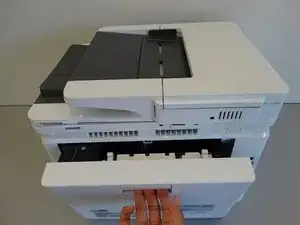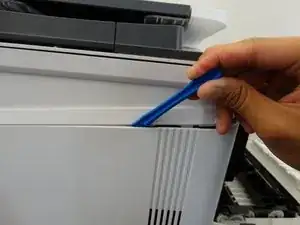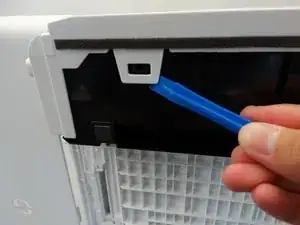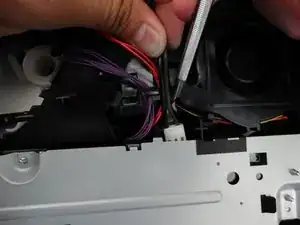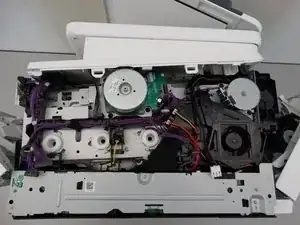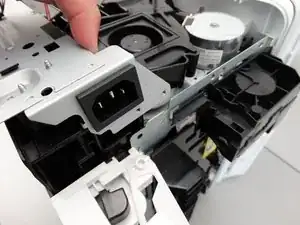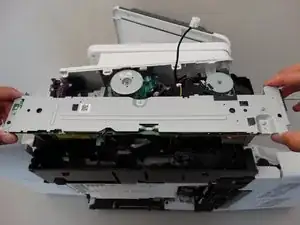Introduction
This guide will help you replace your power module in a HP Color Laser Jet Pro MFP M277dw.
Tools
-
-
Remove two Phillips #2 12mm screws.
-
Remove four different pin connectors that attach to the power module located at the bottom.
-
-
-
Remove two Phillips #2 10mm from the left (front) and right (back) side that attach the power module to the printer.
-
Conclusion
To reassemble your device, follow these instructions in reverse order.
2 comments
Hello, wäre can i buy the power supply? Thank you
Thanks a lot - also works for model M281fdw