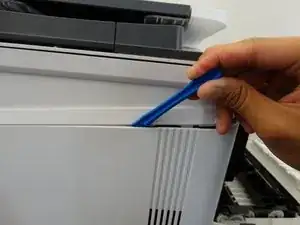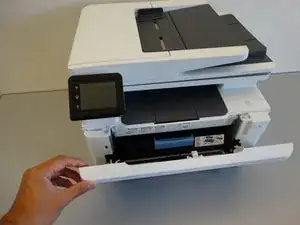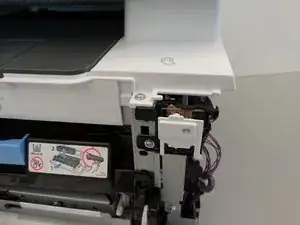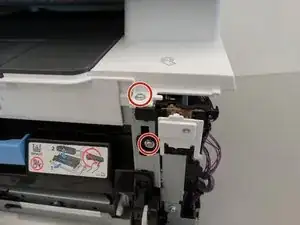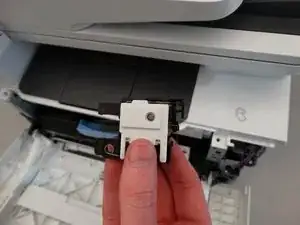Introduction
This is a replacement guide for the power button on the HP Color LaserJet Pro MFP M277dw. You will need plastic opening tools as well as a Phillips #2 screwdriver.
Tools
-
-
Lower the back panel by pulling it down.
-
Remove one Phillips #2 10mm screw.
-
Use the plastic opening tool to remove right side panel by prying it off.
-
-
-
Remove two Phillips #2 8mm screws.
-
Unplug the wire connecting the power button to the circuit board by gently pulling them apart.
-
Conclusion
To reassemble your device, follow these instructions in reverse order.
2 comments
How to make the catridge tray out ? As one side(left) of the tray is not coming out.
I am not sure if it’s the power button or power module. How do I determine that? Where do I get the parts?