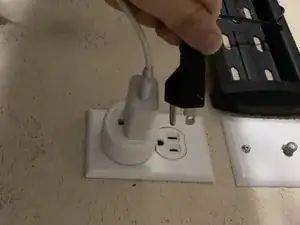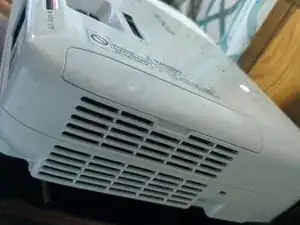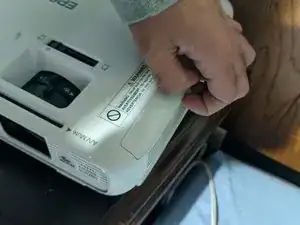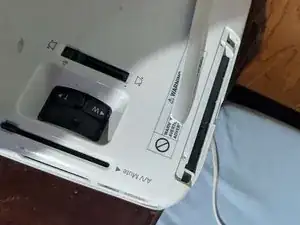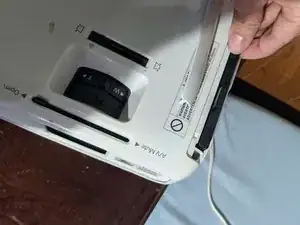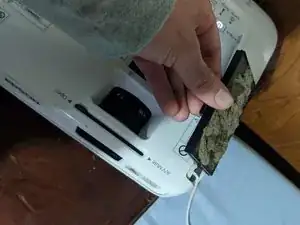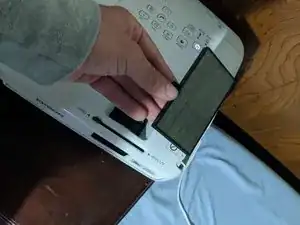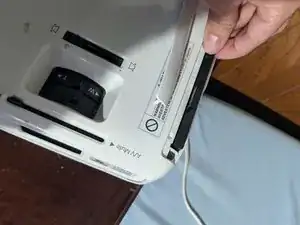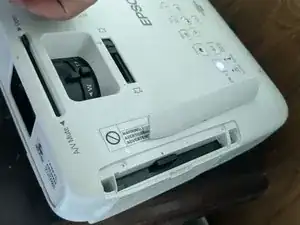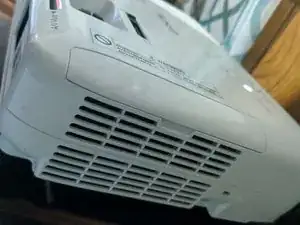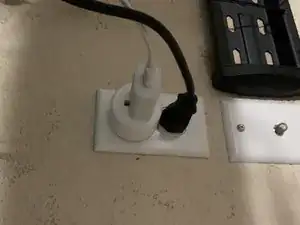Introduction
This guide will help you replace the old filter of the Epson PowerLite Home Cinema 1040 projector with a new one. Changing the filter is necessary if the projector is making loud noises which can lower the life span of the projector.
Parts
-
-
Turn off the projector by clicking on the "Standby" button on the remote control.
-
Unplug the projector from its power source.
-