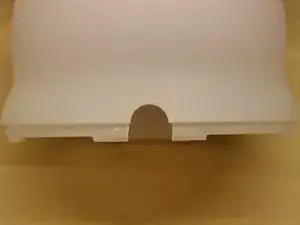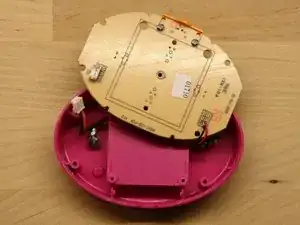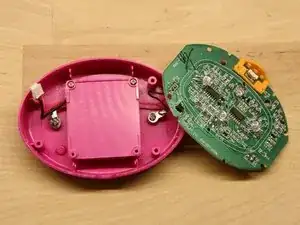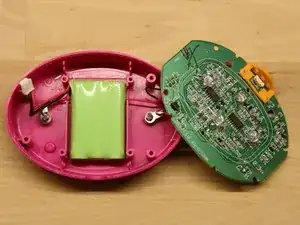Introduction
How to open it for repairs or battery swap
Tools
-
-
The lamp opens up at the base: there are two smaller tabs next to the button, the semi-transparent plasic can be pressed in a bit with a knife, put a bit of paper inbetween to prevent the clip from snapping back. Next go with a knife towards one of the large tabs on the side until one side snaps out. Repeat for other side.
-
-
-
Remove the 4 screws (warning: 2x2 different types), out comes the pcb. Detach battery connector at the back.
-
To reassemble your device, follow these instructions in reverse order.
3 comments
I think it is easier to open the lamp by pressing the semi-transparent part at the opposite side of the button.
How can I open the lamp??? Please post a photo of how are u using the knife because I can't!!!
you need to press the clips inward, the picture shows where the clips are. Slide inbetween and press
petur -