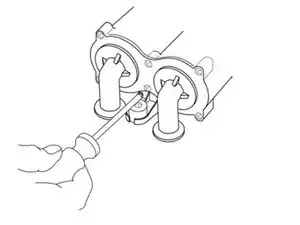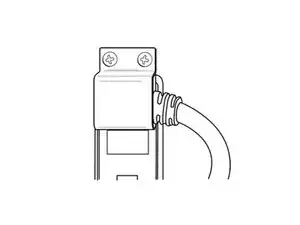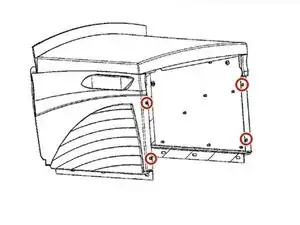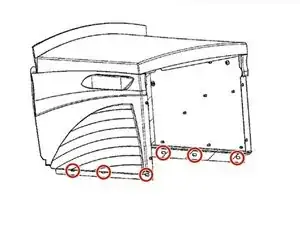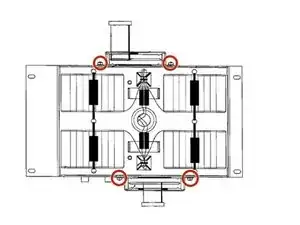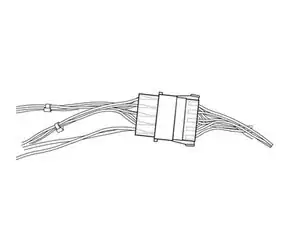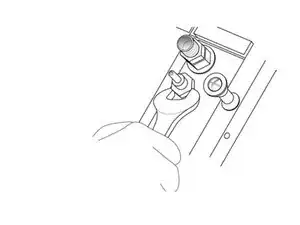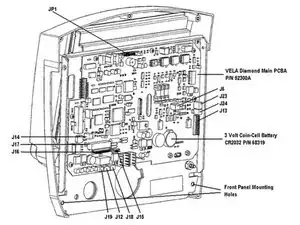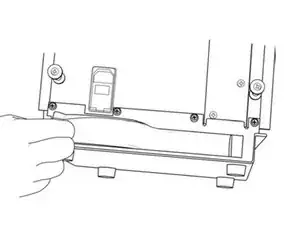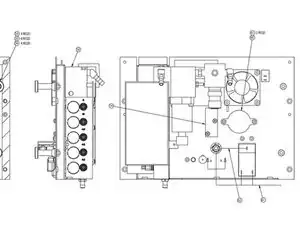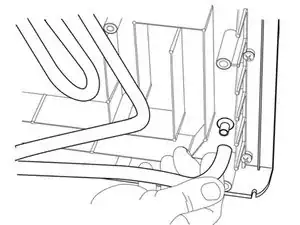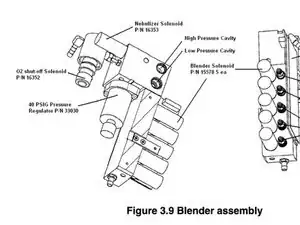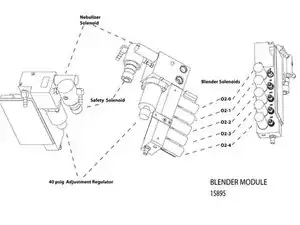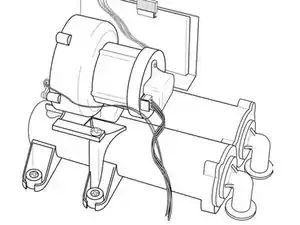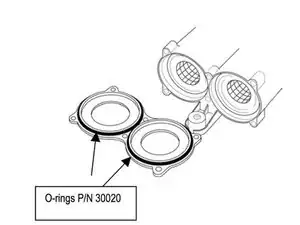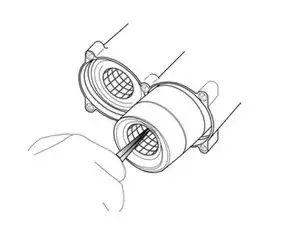Introduction
A failure on the "Delivered Volume Test" can signify dirty filters needing replacement. Knowing how to replace these is vital to the Ventilator's function. This guide will run through all the necessary steps including the removal of the:
-Power cable
-Top Panel
-Battery Tray
-Left Panel
-Blender Assembly
And finally the Turbine/Muffler Assembly itself
Tools
Parts
-
-
Remove all six small side panel screws along the bottom of each side of the top cover with the same screwdriver.
-
-
-
Use your Phillips screwdriver to unscrew the 4 Phillips pan head screws positioned on each side of the battery tray.
-
-
-
If the rear panel is installed, remove the high and low pressure oxygen fittings from the rear panel using your 3/4" wrench. NOTE: the high pressure fitting is located above the low pressure fitting
-
-
-
The assembly should now be free to remove. As you remove the unit use your needle-nose pliers to disconnect the oxygen diffuser tube as you remove the blender assembly.
-
-
-
If the exhalation valve assembly is installed, disconnect:
-
J3 [2-pin (blue connection)]
-
To the oxygen inlet solenoid on the blender assembly.
-
J4 [2-pin (red connection)]
-
To the Nebulizer solenoid assembly on upper rear of blender.
-
-
-
Disconnect the gray silicone intake and output elbows by gently pulling them out from the muffler tubes.
-
-
-
The Turbine/Muffler Assembly should now be free to lift off the manifold base.
-
Gently pull up on the elbows to remove
-
-
-
Use your needle-nose pliers to remove the left and right filter assemblies. The right filter should have a "filter sock" on it.
-
-
-
To Install follow the steps in reverse order. If you are replacing the P/N 10365 muffler/filter assemblies then, make sure to place the muffler (output) in the left tube and the sock filter (input) in the right tube.
-
To reassemble your device, follow these instructions in reverse order.