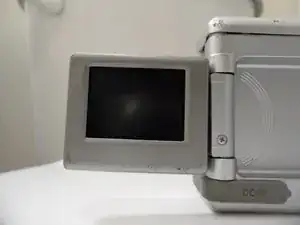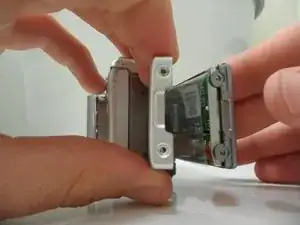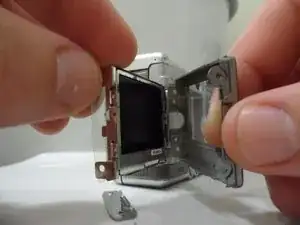Introduction
Are you having difficulty seeing images on the LCD screen of your Canon PowerShot A80, making it hard to focus on your subjects?
Follow this guide to learn how to remove and replace the LCD Screen of your Canon PowerShot A80 camera.
Before starting this repair, ensure that your camera is off and the battery is removed.
Tools
-
-
Using a Phillips #00 screwdriver, remove the two 2.9 mm screws on the side of the LCD screen.
-
-
-
Using a Phillips #00 screwdriver, remove the 2.9 mm screws on the other side of the screen to separate the front and back covers.
-
-
-
Gently remove the front and back covers from the screen.
-
Peel back the plastic circuit cover.
-
To reassemble your device, follow these instructions in reverse order. Take your e-waste to an R2 or e-Stewards certified recycler.
One comment
MY screen is dark after touched water, do I need to change this screen? Where can I buy this screen? How much?
Thank you for the guidance.
jennifer
yu123xi -