Introduction
This guide will step you through replacing the battery in the Asus X555LA.
Tools
Parts
-
-
Remove the following Phillips #0 screws from the lower case:
-
Six 9 mm screws
-
Four 11 mm screws
-
-
-
Use the plastic opening tool to separate the top cover from the laptop.
-
Start by prying on the front of the laptop.
-
Continue prying around the cover and end just under the screen to release the front cover.
-
-
-
To release the ZIF latch, flip up the small white tab.
-
Pull the white ribbon cable out of the socket to disconnect it.
-
-
-
To release the ZIF latch on the keyboard cable, flip the grey rotating tab up.
-
Gently pull the black and blue ribbon cable out of its connector.
-
-
-
You can now fully remove the keyboard and front panel to gain access to the inside of the laptop.
-
-
-
Gently remove battery from casing. The battery should remove easily.
-
Replace with new battery.
-
To reassemble your device, follow these instructions in reverse order.
10 comments
Great and easy explanation! THANK YOU!
If the Asus f555la battery is buying at Chennai,if any availability?? Response to [email protected].
Hmmm. A couple of the screw lengths look a bit suspect. At step 1, the six 90mm screws? That’s nearly four inches long!! And at step 6, three 50mm screws? I haven’t started this yet, but my guess is that the respective lengths should be 9mm and 5mm respectively. But apart from that, the article reads very well; just what I was looking for. Thanks!
Albert -


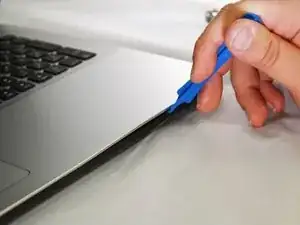


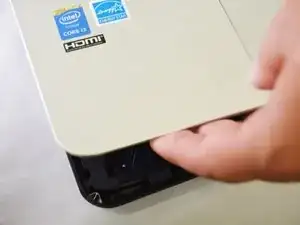
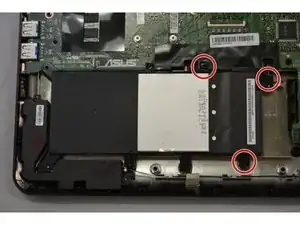


Screws are 9mm instead of 90mm.
Also the 2 screws in the back corner (screen attachement side) have a slighlty bigger diameter (9mm in length as well) so they are not to be mixed with others 9mm lenght screws.
Laurent Potterat -
thank you, thank you for your comment. It's the only place on the entire www that makes that clarification.
river2438 -
are these screw sizes accurate. im looking for 9mm and 11mm screws for the asus x555la laptop also whats the M size of the screw ? cant seem to find the right screws online.
Matthew Bennett -
https://www.how-fixit.com/laptop-repair-...
says remove 10 screws (SCREW M2.5*8L, SCREW M2*12L, SCREW M2*9L) on the bottom case.
It looks like there was an image of which was which but it’s not showing for me!!
A base screw pack for Asus x555l laptop on eBay says: The pack contains 2x8mm 4x12mm 4x9mm !!
davidafloat -
Just wondering where is 11mm located? Is it on the middle? And the rest of 9mm are on the corners?
rudolphbarcellano -