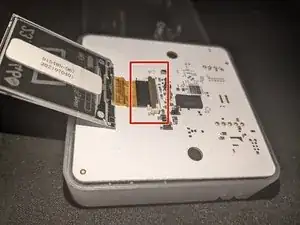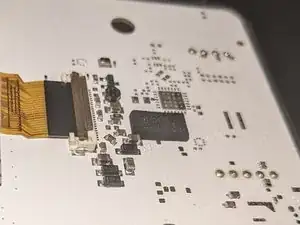Introduction
Replacing the display on the Aranet 4 Home
The aranet 4 uses a 1.54 inch (3.9 centimeters) E-ink display, when dropped the glass on the back of the screen can break causing the display to be stuck on whatever was last shown.
Tools
Parts
-
-
Remove the battery door and the batteries.
-
Unscrew the two T6 screws.
-
Turn your device over so that the screen faces you and remove the cover.
-
-
-
Pull back the screen.
-
Carefully lift the brown cover on the display connector.
-
Remove the old screen.
-
-
-
Insert the new screen's cable into the connector (black side up).
-
Carefully place the front cover back and reassemble the device.
-
It is not necessary to remove the the board from the bottom-case, if you do wish to do this be carefull not to break the battery terminals!
To reassemble your device, follow these instructions in reverse order.