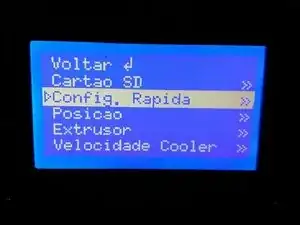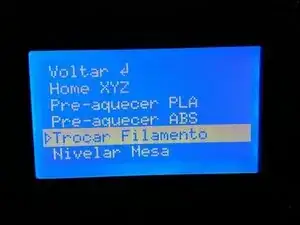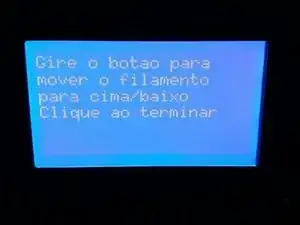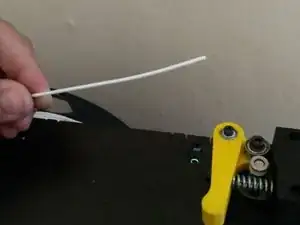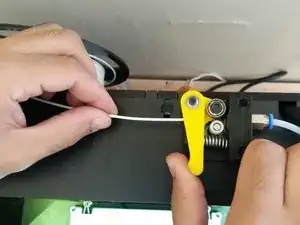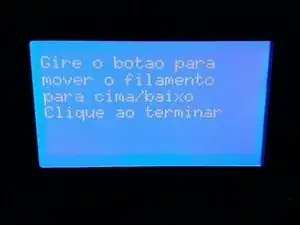Introduction
-
-
Wait for the machine to stop printing.
-
Turn the knob or pull the filament through the extruder to remove the old filament.
-
Note: Do not press the button yet. Only at the end of the filament exchange, to resume printing.
-
-
-
Press the extruder ear and push the filament through the hole.
-
Continue pushing the filament until it comes out of the already heated nozzle.
-
-
-
Clean the replacement material in the nozzle and press the side button to end the filament exchange and resume printing.
-
Conclusion
Ready! Filament exchanged successfully!